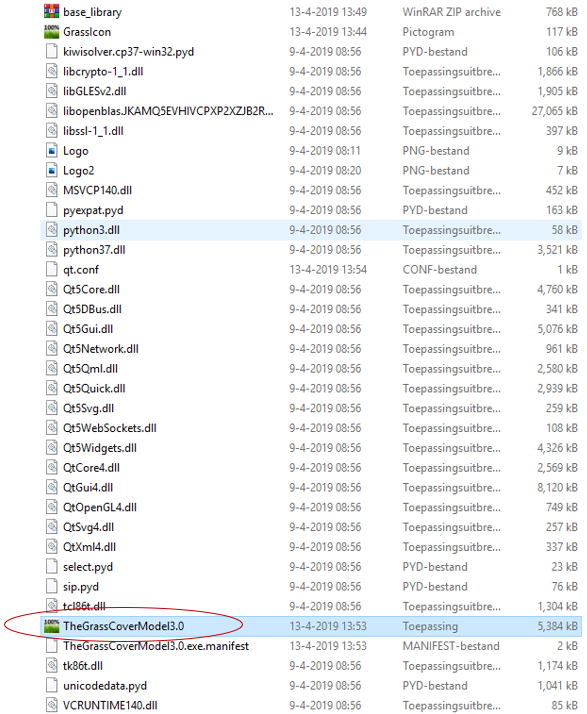Why a soil cover model?
In almost every field of environmental science the soil cover plays a crucial role. It is used for modelling purposes (as in erosion modelling for example), it is used as an estimator for soil health and it can be used as a proxy for quality as seen in the playability of golf greens. However, it is quite difficult to estimate the true percentage of soil cover with vegetation. The Leaf Area Index is a often used index to quantify the green leaf cover per unit of ground. This method is often used in broad leave canopies and is often measured using expensive equipment like a Licor. Another method that is often used is the subjective estimation of an agronomist for example. With enough practice this can provide decent estimations, but it will always be subjective and hence this method will always show some uncertainty.
Today, however, there are also techniques that use image based processing. This means that an image of a specific area is provided as input, after which a model calculates the percentage of the ground area that is defined as green leaf, i.e., the part of the plant cover that is photoactive. Lumbricus developed such a model called: The Grass Cover Model. The model is developed in Python for the specific use of determining the soil cover of green vegetation. The name is suggestive, but apart from grass, it can measure the cover of any green leaf vegetation on a specific soil. The only thing you need is a camera (or your phone) and the program.
The program is FREE. If you want the program, just send us an email!
How does it work?
When you go to the field for a measurement, make sure that you have a good quality camera. The result of the measurement is as good as the quality of the photo and in general the amount of pixels (the resolution) will determine the accuracy of the eventual percentage cover.
The photo can just be uploaded to the model and it will provide you with the calculated cover:
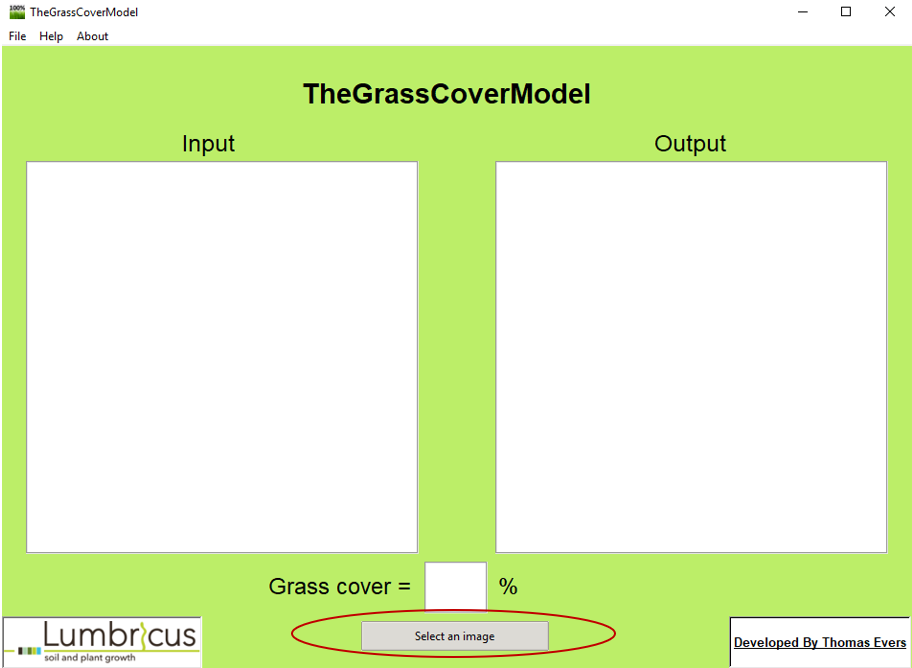
The output will show your original image, the image of the covered area and the percentage cover:
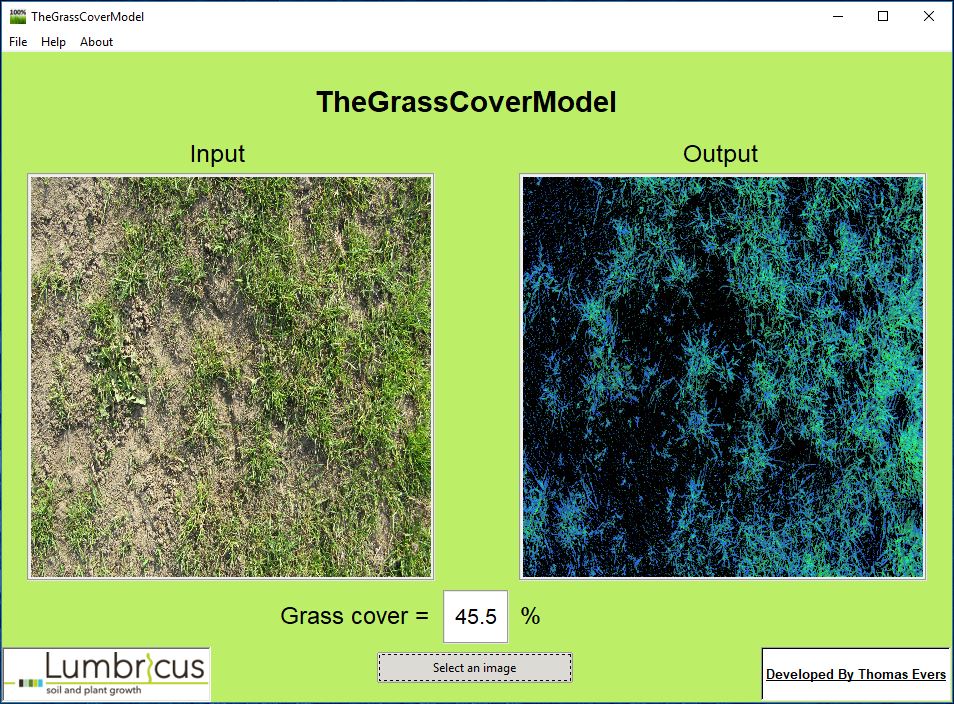
How to install the model?
After downloading the model, you can unpack the .Zip file (using the free program WinRAR for example) and that is it.
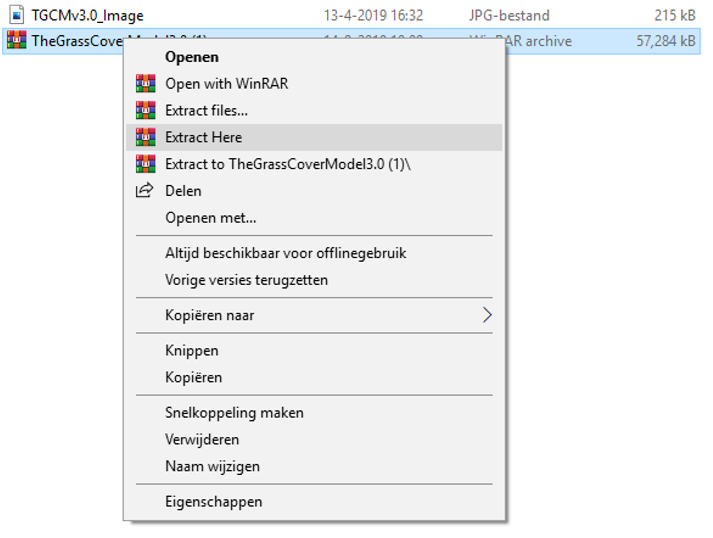
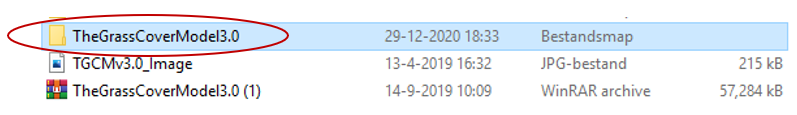
Open the file location and click on the executable file: